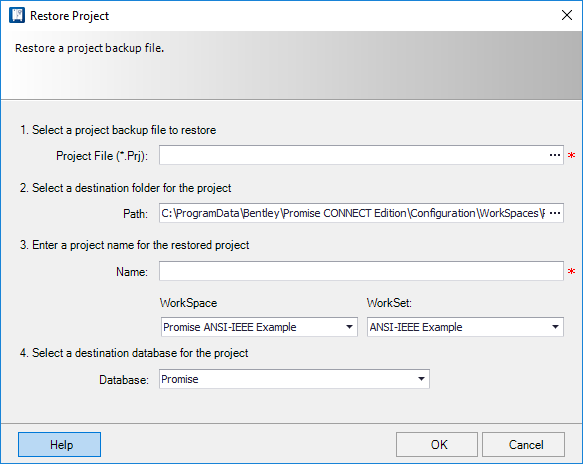Restore Project
The Restore Project dialog enables the user to restore a backed up project database to its original Workset.
Opens when the user right-clicks on a Workset in the Project Manager and selects Restore from the popup menu.| Setting | Description |
|---|---|
| Project File | Use the Browse button to locate and select the project file (*.prj) to restore. |
| Path | Enter the path to the folder or click the Browse icon to navigate to the location. |
| Name | Enter a new name for the project into the New Name
field.
Select the WorkSpace and WorkSet to use for the project from the drop down lists. You can also create a new WorkSpace or WorkSet if desired by selecting <Create New WorkSpace (WorkSet)> from the drop down list. |
| Database | The default database will be listed. You can either
use that or select an different existing database from the drop down list if
available. You can also select
<Create new database...> if you choose
to use a new database for the project.
Note: The setting to define whether you use a single database, or
multiple databases can be found in the
New/Modify Project dialog.
|